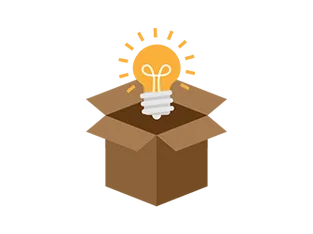What is a Dieline in Printing & Packaging?
A dieline template is an important part of designing packaging and printing, especially for things like custom boxes, labels, or any other kind of packaging. It is a two-dimensional drawing or outline that illustrates the package in its flat, unfolded state, with all the folds, cuts, and creases that need to be made to make the final three-dimensional product.
Why is a Dieline Important?
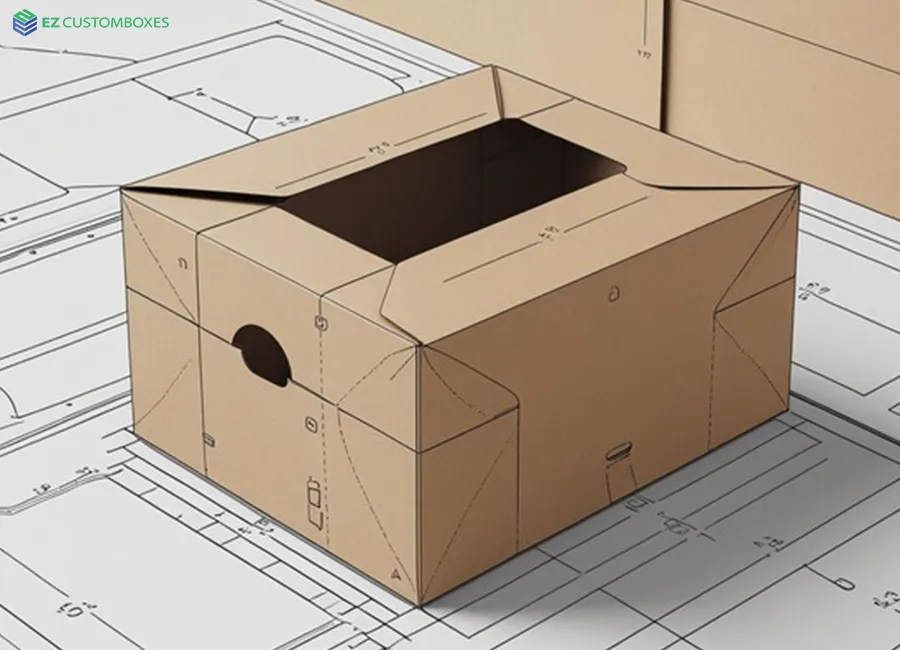
The dieline lets the manufacturer understand the design, shape, and size of the packaging in a clear way. It is the key to making sure that the end product is always the same and meets design standards.
Components of Dieline
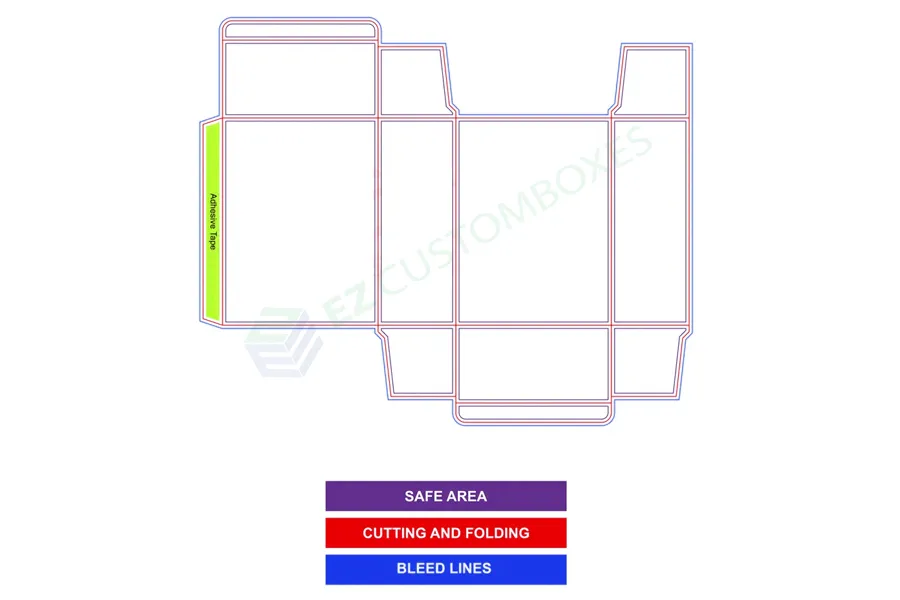
Dieline helps you cut and put together product boxes. The manufacturer uses the dieline template to make sure that the finished product matches the design.
- Safety area: The dark blue lines show where to cut to make sure that critical artwork isn't cut off.
- Red Lines: show where your packing will be folded or cut to make your box.
- Bleed lines: are light blue lines that show the extra space between the artwork and the substrate when printing. They keep any flaws from happening.
- Glue tabs: The yellow part shows where you should put glue on your packing.
How to Make a Dieline Using Adobe Illustrator?
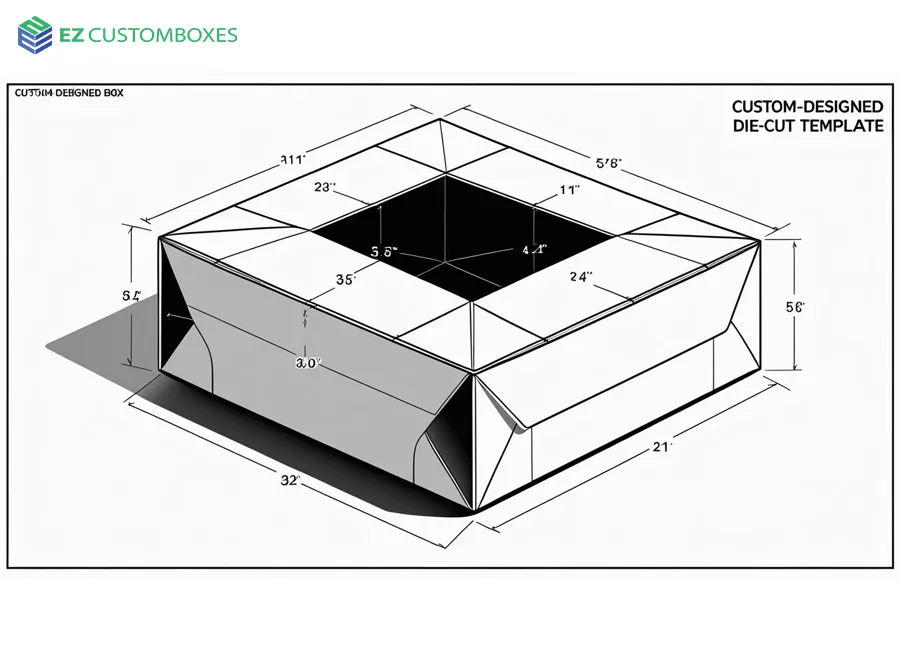
You can make Line Marks for Dies with Adobe Illustrator in only a few clicks. It's simple and straightforward to use for beginners, but it also contains a lot of advanced capabilities for people who are more experienced at designing.
It also comes with a lot of pre-made shapes that may be changed or adjusted, so the user doesn't always have to start from zero. People mostly use this program to generate packaging dielines, but it may also be used for other creative jobs like making logos, posters, and more!
There are a lot of tools and templates in Adobe Illustrator that make it easy to make Dielines.
First, you need make rules to make sure that all the edges are straight. To do this, click on a layer and then choose a new layer. A box will appear that asks you how wide you want your rules to be. For example, if you want them to be 1mm thick, type "1mm" and hit "enter." The rest of the processes are almost the same as they are in CorelDraw.
FAQs
What is the difference between a dieline and a mockup?
The dieline shows the package in 2D design, and the mockup shows it in 3D.
What factors should I consider when creating a dieline?
When making a dieline, you should think about the form, size, and type of material that will be used for the packaging.
How do I test my dieline before production?
You can make a prototype of your package using the dieline before you start making it for real to see how it will appear and work. You can change the dieline before it goes into production this way if you need to.
How do I ensure that my dieline is print-ready?
When making dielines, you need think about things like picture quality, color mode, and file format to make sure they are ready to print.